Your Computerized National Identity Card (CNIC) is essential as CNIC Tracker. It proves your identity as a citizen of Pakistan. Whether you need it for opening a bank account or voting, it plays a critical role. Keeping your CNIC details accurate is important. In this blog, we will explain how to verify your CNIC information in Pakistan. Follow the steps and tips provided to make this process simple.
What is CNIC Verification or CNIC Tracker?
CNIC verification is a process to check your identity details. It confirms if your information is correct in the NADRA database. The National Database and Registration Authority (NADRA) manages all CNIC records in Pakistan. With this verification, you can avoid fraud or errors in your identity.
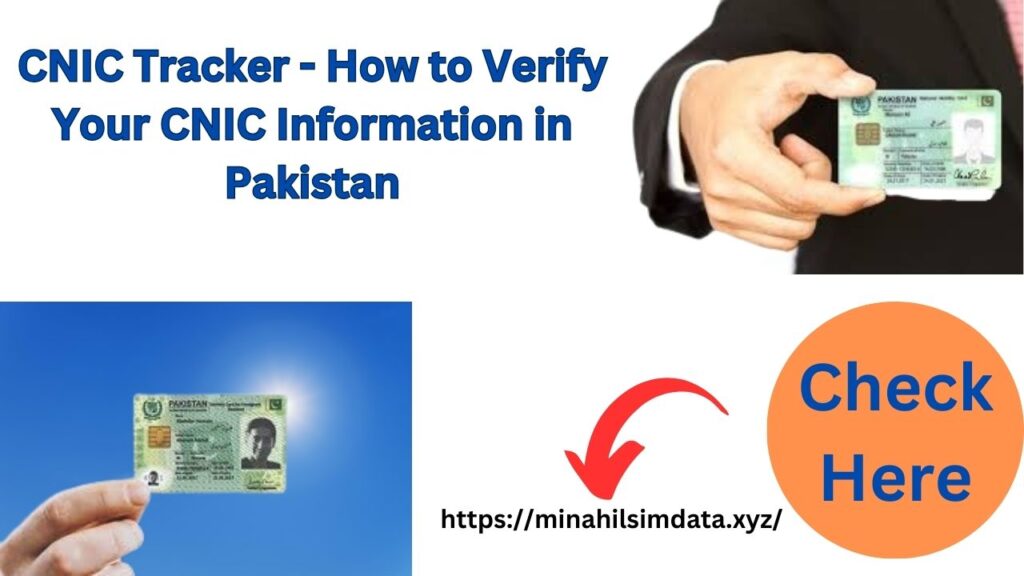
Why Should You Verify Your CNIC?
There are several reasons to verify your CNIC:
- Prevent Identity Theft: Ensures no one is misusing your CNIC.
- Check for Errors: Sometimes, your CNIC may have mistakes like spelling errors.
- Ease in Transactions: Verified CNIC details help in banking and legal processes.
- Secure Your Rights: A verified CNIC ensures your identity in government records.
You can also visit: Trace a Mobile Number in Pakistan: Easy Methods Explained 2024
Methods to Verify Your CNIC
NADRA provides several ways to verify your CNIC. You can do it online or offline. Below are the methods:
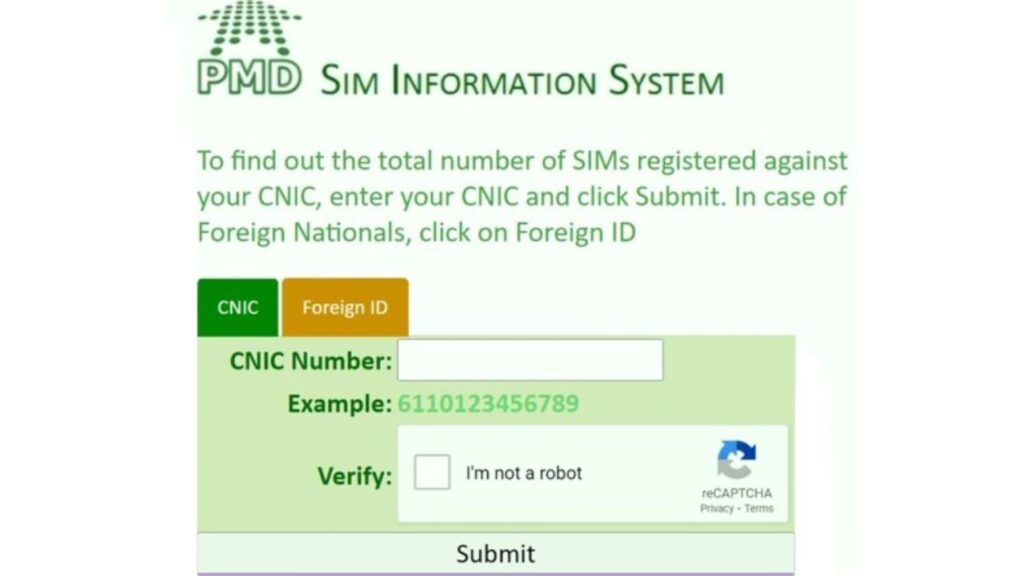
1. SMS Verification
You can use NADRA’s SMS service to verify your CNIC. This is quick and easy.
- Open the messaging app on your phone.
- Type your CNIC number without dashes.
- Send the message to 7000.
- You will get a reply with basic details linked to your CNIC.
This method costs a small fee.
2. NADRA e-Sahulat Centers
Visit a NADRA e-Sahulat center if you prefer in-person help.
- Take your original CNIC with you.
- Request a verification service.
- The staff will guide you through the process.
e-Sahulat centers are located in most cities of Pakistan.
3. NADRA Online Portal
NADRA has an online system for verification. Follow these steps:
- Go to the NADRA website.
- Create an account or log in.
- Select the “CNIC Verification” service.
- Enter your CNIC number.
- Review the displayed details.
This is a convenient option for those who have internet access.
NADRA has also launched a mobile app. Once installed, follow these steps:
- Open the app and sign in.
- Choose the verification service.
- Enter your CNIC number.
- Check the provided information.
This is a user-friendly option, especially for smartphone users.
Conclusion
Verifying your CNIC is crucial in Pakistan. It ensures your identity is accurate and secure. NADRA provides multiple ways to check your CNIC details, including SMS, e-Sahulat centers, the online portal, and the mobile app. Each method is designed for your convenience as CNIC Tracker. Follow the steps above to complete your verification. If you face any issues, NADRA’s customer support is there to assist.
Keep your CNIC details up to date and protect your identity. A verified CNIC will save you from future problems as CNIC Tracker. Take action today and ensure your information is correct.
Frequently Asked Questions
What is the cost of CNIC verification or CNIC Tracker via SMS?
The SMS service costs a small fee. It varies depending on your mobile network.
Can I verify someone else’s CNIC?
No, you can only verify your own CNIC. Unauthorized access is not allowed.
What should I do if my CNIC is stolen?
Report it to NADRA immediately. Apply for a duplicate CNIC.
How long does it take to correct CNIC errors?
It may take a few weeks, depending on the type of correction.
Is the NADRA online portal secure?
Yes, NADRA uses advanced security to protect your information.
